Use of the customer portal with ‘live data’ 24/7 – interactive reports
- Security provided by encrypted internet data connection with password protection;
- Global 24/7 access to documents and reports made available;
- Real-time data evaluation, i.e. a query on reports goes hand-in-hand simultaneously with direct access to the database;
- Optional: customised reports with clearly defined parameters;
- Possibility to send reports automatically as PDF file by e-mail;
- Predetermined intervals for report generation e.g. time set each day at 8:00am;
- ISO 27001:2013 – ‘Information Security Management’ accreditation.
Anyone wishing to make effective decisions and optimise the productivity of their enterprise, needs more than just data in statistical reports. There is a need for reliable information which can be located and analysed with ease. Only in this way will you be able to take informed decisions and assure yourself of substantial benefits against your competition. In addition, all of your staff should benefit from access to the same information, and do so in a manner by which you are not burdened with additional costs.
As a portal for customers, we make use of SQL Server 2012 Reporting Services with Mobilizer front-end. The functionality allows you, and staff authorised by you, access to ‘live data‘ 24/7 in an ERP system. You are then able, for example, to enjoy access at any time to lists of open items, BWAs, personal expenses etc., and export this data, send by e-mail or print, and thereby respond rapidly and flexibly. All you need is a connection to the internet and a web browser.
We therefore support you in every aspect of ‘Reporting Management’
The reports and excel tables initially created for you can be confirmed individually and adjusted to your own requirements, or the form of reporting adopted. (Economic analyses for a 12-month period, balance sheets, the profit and loss statement, lists of open items, statistical analyses, graphical presentations etc.).
Also possible is the migration of existing reports, using data from the finance and accounts department which you currently utilise via the getsix® online services system. With each initiation of ‘live data‘ from the ERP system these will be updated and remain available for download, or further editing.
Customer Portal – ‘Reporting Portal’ 24/7 e-Service
Test access login:
In order to test the customer portal or familiarise yourself with its potential, it is possible to take advantage of our test access. All that is required for this purpose is a web browser, e.g. Microsoft Internet Explorer or Firefox, and access to the internet.
Test access web address: https://ssrs.getsixapps.com/Reports_BI
Step 1. Logging into the System
We offer e-Service ‘getsix® Reporting Portal’ 24/7 in three languages (German, English and Polish). This allows whichever member of staff/user at your enterprise to be able to work in their most convenient language version on the portal.
LOG-IN ACCESS: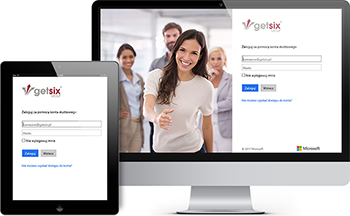
The log-in data below should be provided in the entry screen. Special attention should be paid to the use of upper and lower case letters.
For ‘German’ language users:
Username: guest_de
Password: guest_de
For ‘English’ language users:
Username: guest_en
Password: guest_en
For ‘Polish’ language users:
Username: guest_pl
Password: guest_pl
Step 2. Test Company Selection
TEST COMPANY: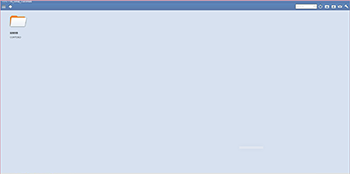
You will see to your left the folder titled ‘N9999 CONTOSO’, please left click your mouse to access this folder.
TEST REPORTS: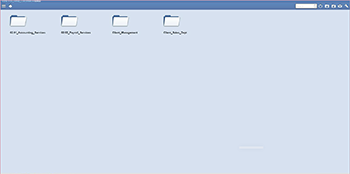
Within this test company folder to your left you will see the following test report folders:
02.01_Accounting_Services
02.02_Payroll_Services
Client_Management
Client_Sales_Dept
Step 3. Selection of Data
DATA:
You will see to your left test reports. For example, please left click on ‘02.01_Accounting_Services’ folder. You can of course left click on any of the test report folders, to become familiar with their contents, and to see what is possible.
Step 4. ‘Contoso’ (Test Company) Open Items
TEST REPORTS: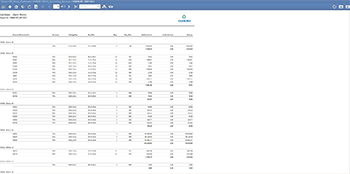
For example, please left click on ‘N9999-001-REP-0014 Open Items – Customer (Live Data) Ver. EN’ you will see to your left what this report looks like.
Various example reports for the test company ‘Contoso’ are there for you to view, which shows how convenient is it to conduct your analyses, supporting your staff member/user, allowing you
to update and browse reports. With the appropriate initial configuration, it is also possible to export reports to other formats, e.g. PDF, editable RFT files and Excel tables.
Thanks to the drill down function in graphics and other report objects you will be able to check detailed data. Reports can be searched using specific criteria.
Compliation and Distribution of Reports at a Designated Time
You are able to associate the compilation of reports with a designated time or specific events. In this way, it is possible to arrange, to give one example, the automatic generation of lists of open items every day at 8.00 am and the dispatch of the same to several e-mail addresses, selected by you in PDF format. You would thus find an updated list of open items in your inbox every day, with no need to generate or order a report. In addition, you are able to define the format in which reports are to be provided, e.g. Excel, PDF or RTF.
The following reports for the finance and accounts department are available as standard:
- Chart of accounts – Crystal Report (PDF)
- Balance sheet – Crystal Report (PDF)
- Profit and loss statement (GuV) – Crystal Report (PDF)
- Financial accounting bank statement – Crystal Report (PDF)
- Account statement – Crystal Report (PDF)
Economic analyses for 12 months, according to accounts (BWA)
- Debtor open items, with or without detailed items – Crystal Report (PDF)
- Creditor open items, with or without detailed items – Crystal Report (PDF)
The following reports for the management accounting department are available as standard:
- List of cost centers – Crystal Report (PDF)
- Balance sheet – Crystal Report (PDF)
- Profit and loss statement (GuV) – Crystal Report (PDF)
Notes:
- The absence on dependence of time and place, and as a result optimal support in decisions made by you and your staff, who, via the internet – and thus from any location – are able to browse, analyse and distribute reports.
- A constant reliability as regards information, thanks to convenient analysis of information which is up-to-date and possible to update at any time.
- A higher quality and reliability with regards information, thanks to a rapid provision of responses to commercial enquiries, in that reports with interactive functions and sorting facilitate access to necessary information.
- The option of adjusting levels of access, allowing precise assignment of group entitlements to specific users and providing easier security management.
- Efficient protection functions, which may be configured at the level of the user, group, location and order, guaranteeing that the ‘appropriate’ staff will receive the ‘correct’ information at the ‘right’ time.
- No need for customer-user connectors: one URL address is sufficient to allow your users direct, secure access independent of location, to reports for the enterprise via the internet, and thus, from everywhere in the world; it is not necessary to install special ‘customer software‘ on staff computers.
- A saving on costs, thanks to a reduction in the allowance for making information available: compilation of reports with the use of a report schedule and their dispatched automatically to defined recipient e-mail addresses; in this way it is established when and how information relating to your enterprise will be drawn up.
- We are pleased to announce that getsix® has received the accreditation for ISO 27001:2013 ‘Information Security Management’. getsix® understands the importance of ‘Information Security Management’ for our clients, so we absolutely wanted to implement this to our Quality Management processes to further enhance our reputation for delivering a first-class service.
The IT Desk takes responsibility for support and will serve as a constant partner for dialogue, as well as being responsible for co-ordination of collaboration between your business and getsix®.
If you have further questions, we are at your disposal. Please Contact Us.





